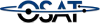general inquiries
Before we can activate your SmartOne or STINGR and STX3 you must select a OSC messaging plan and a message delivery route. The messaging plan allows your Globalstar SmartOne tracker to transmit its GPS coordinates and other data to your selected destination. Full details on our messaging plans are shown here.
In order to view the GPS coordinates and other information transmitted from the device on a mapping portal, or receive them at a server or by email, you must also select one of the delivery options below:
OPTION 1: ORBITALTRACK
(Suitable for single/low quantity users or fleet users without their own mapping portal)
For an additional charge, we can process messages transmitted from your device and make them available to view through our online mapping application, OrbitalTrack. Using a Google Earth interface, OrbitalTrack displays real-time worldwide asset location reports including position and address and also provides past location and movement history reports. Additionally, OrbitalTrack offers geo-fencing capabilities and user alerts based on numerous events such as location changes, power on and off and start or finish of journey.
OrbitalTrack pricing options are shown on the above messaging plan link.
OPTION 2: DELIVER RAW DATA TO CORPORATE SERVER
(Suitable for larger fleet users with 50+ devices wishing to integrate data into their own mapping portal)
We can deliver the raw messages transmitted from your tracker to your corporate server. Please note that the minimum device quantity is 50+ for this service. We can deliver to your server through OrbitalTrack for lower quantities (see below). You will be responsible for de-coding all messages received.
The format of messages you will receive will be as shown in the following example:
0x002B5372BFF12F0A02
Information on how to decode the above raw data is available upon request.
OPTION 3: DELIVER DECODED MESSAGES BY EMAIL
Decoded messages containing time and location of transmission etc. can be sent by email to your preferred email address. Please note that this function is processed via OrbitalTrack and therefore you must choose a OrbitalTrack service plan to enable this option. OrbitalTrack pricing options are shown on the above messaging plan link.
The format of messages you will receive will be as shown in the following example:
The Position alert for SmartOne (0-1234567) has been triggered:
Time : 8/12/2014 11:25:00 AM
Asset : SmartOne LP (0-1234567)
Lat/Lng : 50.742320, -1.994276
Address : Holy Rood Close, Waterloo BH17 7
Link https://www.gtctrack.com/Track?showPositionId=6d8c3104-0b22-e411-a866-001517a5d413&from=2014-08-11+06%3a25%3a00Z&to=2014-08-13+06%3a25%3a00Z&showAssetId=3768
The above email message alerts can be configured for any type of message that the device is capable of transmitting.
OPTION 4: DELIVER DECODED MESSAGES TO A URL
Decoded messages containing time and location of transmission etc. can be sent to a URL. Please note that this function is processed via OrbitalTrack and therefore you must choose a OrbitalTrack service plan to enable this option. In order to correctly receive this data, your URL must be configured follows:
Variables available as parameters for your URL:

OrbitalTrack pricing options are shown on the above messaging plan link.
hours of operation
Monday - Friday
9AM - 5 PM EST
find us
Orbital SatCom
3250 Mary St., Suite 410,
Coconut Grove, FL 33133,
United States