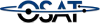general inquiries

- Open a new email, ensuring it is plain text and not HTML
- In the recipient, send the email to satellitephonenumber@message.inmarsat.com. On Inmarsat this should display as 87077XXXXXXX@message.inmarsat.com.
Send an SMS through the Iridium network with the Iridium 9555, Iridium 9575 Extreme, Iridium Extreme Push-To-Talk (PTT) and Thrane LT-3100 Iridium Communications System.

- Open a new email, ensuring it is plain text and not HTML
- In the recipient, send the email to satellitephonenumber@message.inmarsat.com. On Inmarsat this should display as 87077XXXXXXX@message.inmarsat.com.
Send an SMS through the Inmarsat network with the IsatPhone 2.

- Open a new email, ensuring it is plain text and not HTML
- In the recipient, send the email to satellitephonenumber@sms.thuraya.com. On Thuraya this should display as 88216XXXXXXX@sms.thuraya.com.
Send an SMS message through the Thuraya network with the Thuraya XT-Lite, Thuraya XT-PRO, Thuraya XT-PRO Dual and Thuraya SatSleeve Hotspot and Thuraya X5 Touch.

- Enter the intended recipient's 10-digit Globalstar satellite phone number (USA and Canada), 11-digit phone number (Europe, in the format 336400XXXXX), or 12-digit phone number (Latin America and Brazil).
- Enter your message in the corresponding message field below.
The only limitation for a handheld phone is the length of the message is 17 characters, whereas the Sat-Fi system supports full SMS messaging.
hours of operation
Monday - Friday
9AM - 5 PM EST
find us
Orbital SatCom
3250 Mary St., Suite 410,
Coconut Grove, FL 33133,
United States